Researching Destinations
On this page, I write about some of the techniques I used to research my road trip across Europe.
Getting organised
Research

One of the things I quickly learned from my first couple of trips abroad was how important it is to do a load of research before leaving. From potential destinations, what I might do or see in those destinations, to practical research like opening times and what public transport is available.
A great example where a bit of planning would have made a huge difference was when I needed to get the train from Naples to Pompeii. I turned up at Naples train station with no idea which ticket I needed, which platform to get to, which train to get on or which station to get off at. Of course there isn't a station named Pompeii. That would be too easy. And of course the ticket office guy didn't speak any English and I don't speak any Italian. I did manage to find my way there in the end but stress levels were super high for that little adventure.
Any research I do needs to be written down since I have memory like a sieve. For me personally, I like to create my planning documents on my computer using a word processing app.
Keeping it in the cloud

When I was planning my road trip I kept all my planning documents in the cloud. If you don't know what the cloud is, I sympathise. The cloud is a vague buzzword. For now, let's just say the cloud is a magical place on the internet where you can store stuff. In this case, documents.
So, why did I keep my planning docs in the cloud? For me, two main reasons. Firstly, it allowed me to view and edit them on any device. In particular my computer at home and my mobile phone. And also from anywhere with an internet connection. Yay for unlimited mobile data and free data roaming! Secondly, it was a great way to keep the documents backed up in case my computer or phone caught fire. One other bonus for a group of people planning a trip together, it's a great way to have a single set of documents that everyone can view and update from their own phones and computers.
If you're interested in storing documents in the cloud, you've got lots of choices. Three well known ones are the iCloud, Google docs and Microsoft's OneDrive.
Just be a little bit careful about which documents you store in the cloud. The companies providing cloud services do their best to keep your documents secure but as you've probably seen in the news, nothing is ever 100% secure. My advice is play it safe and don't store anything in the cloud that you wouldn't want to fall in to hands of bad people. Passwords or credit card details, for example.
An ideas document
One of the main documents I created was an ideas document. A huge dump of ideas and information about towns, cities, tourist attractions, historic sites, beaches - anything that looked interesting. To keep it from becoming a complete mess, I'd add a section to it for each potential destination city or town. Then under each destination add notes and pictures, kind of like a scrapbook of things I could potentially do in those places.
I also created separate sections for each country and added general information like how their road tolls worked. That's a very boring example but you get what I mean.
Whenever Googling around for things to go and see or just generally researching stuff, I'd try and remember to update the ideas document as I went. I'd add links to interesting websites, blocks of text and images copied from websites and just general notes. So I had something I could come back to and review later on. It was also very useful to have during the actual trip.
Putting a plan together
- Tuesday 12th July (Day 5)
- In Rome
- Wander around Rome. Coliseum and other museums
- 17:40 Arrive Rome Termini Train Station
- 18:05 Train to Florence departs - Frecciarossa 1000 9580
- 19:36 Arrive Florence
- Stay in Florence: El Cheapo B&B Check-in 16:00 to 22:00
- Wednesday 13th July (Day 6)
- In Florence
- Wander around Florence. Uffizi Gallery
- Drive to Siena - 1h 20m
- Stay in Siena: The Grand Hotel Siena Check-in 24hr
The other main document I created was along the lines of an itinerary. It was really just a list, in date order from the start of my trip to the end, with a section per day. As I started planning the trip I began filling in ideas for each day. Which location I would start the day at, maybe a few ideas about what I might do there, travel details and most importantly where I would be staying that night.
For days when I was flying, getting a train or catching the ferry I'd put a lot more detail in about when I needed to leave, when I needed to arrive at the airport, check-in times etc... On the right is a fictitious example of the kind of thing I ended up doing.
Initially, I created several very simple itineraries, to play around with different destinations, trip lengths, routes around Europe, different types of accommodation, different departure and return dates. I'd add rough estimates for hotel and transport prices to get a vague idea of the total cost. Always remember to over estimate!
It was all about experimentation. A way to take the ideas in my head and visualise them to see if they were realistic. Various ideas had to be ditched or modified because of the cost or trip length until I had something that I was comfortable with.
The great thing about having a rough itinerary is that it can be used as a to-do list for booking accommodation and travel. Since I was going to be travelling around a lot, I would need to book a lot of different accommodation.
Before I left on the trip I used the itinerary to book accommodation for the first week. For the rest of the itinerary, I decided to put in rough destinations and book accommodation ahead as I was travelling. That way I had a general plan but I could still change the destinations around during the trip if I felt like it.
Sources of information
Travel books
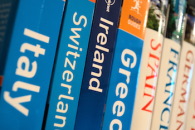
I'd accumulated a few travel books for some of the countries I'd planned to visit. The Eyewitness Travel books were quite nice as they had nice glossy photographs. The books were quite interesting to flick through but in more of a coffee table kind of way.
To be honest I didn't find them all that useful for doing detailed research. Perhaps because they tried to cram too much information into a relatively small space. Some of the information in the books was also pretty pointless, like hotels and B&Bs. At least for those of us with internet access.
Google search
As you might have guessed, the internet was my primary source of research. There's a huge amount of information out there on the web, of varying quality. The trick is to find the useful stuff and filter out the rubbish.
In theory there are many different ways to search the internet, Google, Microsoft's Bing, Yahoo and others. At the end of the day it comes down to the quality of the search results and for me personally, it's Google every time.
Search tips
Keyword tips
There's a bit of an art to picking words to search for, that will get you good search results. Each word you enter in the Google search box is treated individually. The search results will include web pages that contain all of those words. However, some of those pages are likely to be completely irrelevant. This is often because each word appears in a different place on the page and in completely unrelated contexts.
Let's say you search for the words "Munich", "tourist" and "attraction". The search results will include web pages that contain the word "Munich" and "tourist" and "attraction" anywhere in the page. One of the results might be a web page with a romantic story including the text "Mary was a tourist in Munich. She felt a strong attraction to Mike". That webpage probably won't help you much.
For the most part, search websites aren't smart enough to understand the context of the words you're searching for. One trick is to surround a phrase with double quotes. This tells the search website that you're looking for a phrase, not individual words. So if we searched for "Munich tourist attraction", the results would no longer include the web page about Mary, since that page doesn't contain that exact phrase. You can mix individual words and phrases in quotes. Searching for Munich "tourist attraction" might give you good results.
Using web browser tabs
All web browsers have the concept of "tabs". These work exactly like the tabs you might find in a binder or folder. Tabs allow you to open multiple web sites at the same time and switch between them. This is an incredibly useful feature and I would often end up with 50 or more websites open at the same time during a research session. There's a nice explanation of tabbed browsing on the howtogeek website: The Beginner's Guide To Tabbed Browsing.
Bookmarking websites
When I found a website that was a good general source of information like TripAdvisor, I would add it to my ideas document but I'd also bookmark (favourite) it in my web browser so I could quickly come back to it later. If you don't know how to bookmark pages, there's a brief explanation on Google's website: Save and view web page bookmarks (Google Chrome)
You can also share bookmarks across multiple devices: Sync Chrome data across devices
Researching on Google
Searching Google for things to do and see can be time consuming and frustrating. My strategy was to have regular short research sessions, using my ideas document as a guide. Starting out by adding a list of towns and cities and then using that as a to-do list. In each research session I'd look for things to do in one of those places.
I'll often start a session by searching for phrases like "What to do in London". This almost always returns a bunch of the usual "top 10 things to do in London" websites. I'd check out a couple of those websites. These "top 10 lists" usually cover a whole variety of different types of tourist attraction so I'd cherry pick only those that I'm actually likely to find interesting. These are going to be the default "touristy" things, like the Tower of London and the London Eye. No surprises here. I'd start building a list in my ideas document of potential places I could visit. At this stage, literally just a bullet list of tourist attraction names
I'd also keep looking further down the search results for more quirky websites. You'll probably find a fair few travel articles like "My trip to London" or "24 hours in London" and websites along the lines of "unusual things to do in London" or "off the beaten path in London" which can be interesting to flick through. All the time I'm updating the bullet point list of places I could visit in my ideas document.
Things start to get a little bit more interesting when you start narrowing down the searches for the things you're interested in like "museums in London", "Castles in Bavaria", "Hiking trails" Eiger, "Best Nightclubs in London". This is going to give you a lot more specific results. You'll still get a lot of the usual touristy stuff but I find that if you keep playing around with the words you search for and looking further down the search results, you'll find the less touristy places.
Once I'd got a fair few places in my potentials bullet point list, I'll review the list, re-order them, perhaps delete some and then start picking out the most promising ones for more detailed research.
One thing you can do is search for the place name but append "review" to the end, e.g. "London Dungeon Review" and see what people are saying about a place. The trick is never to rely on a single source of information. Of course the London Dungeon website is going to say it's awesome. See what other people think. Fleshing out the place details in the ideas document with notes, links to web sites or cut n pasted text and images. I would also go directly to Trip Advisor or Google maps and search for reviews.
Official tourist information websites
Official tourist information websites often come up in the search results. You'd think they'd be ideal but they can be a bit hit and miss. Often the worst ones look fantastic but the information is so poorly presented and organised that you can't actually find anything useful. Many times I found myself flicking through one of these websites and not coming out with any good suggestions of places to go.
One tourist information website for a region in the UK had some absolutely stunning landscape photographs in the background of it's main page. Wouldn't it be great to go to those places. Did it tell you where those places actually were? No. But at least it credited the photographer that took them.
Bear in mind that these websites exist to promote their area so everything will be shown in a good light. Those Hotels they promote are probably paying to be on the website. I'm not necessarily saying there's anything wrong with them. Just that there are better websites for finding Hotels.
Travel articles
You'll probably get loads of travel articles coming up in your search results. They're also a bit hit and miss but for slightly different reasons. There are a couple of things that I personally think about when I'm 'reading a travel article.
Firstly, that we are all different. By which I mean we don't all enjoy the same things. Some things are subjective. I've certainly been to places off the back of travel article reviews that haven't lived up to my expectations.
Perhaps sometimes people like to big up places to make their articles sound more exciting. Where absolutely everything about a place is awesome. You have to wonder about the motivation of an author that thinks absolutely everything is amazing.
Also, that many travel writers do it for a living. Nothing wrong with that. Who wouldn't want to get paid to go on holiday! But you have wonder if it affects their independence. Does having to output a constant stream of articles affect their ability to think from the average holiday makers point of view? Does it affect the quality of their output? Who's paying for the article? Are they being sponsored to promote certain places or products? If you're getting free accommodation, are you really likely to give a balanced review? All things to consider.
As I've already said, I believe getting multiple sources of information is important. Travel articles are just one source which I'll usually back it up with further research, especially reviews from real people on Trip Advisor and Google Maps.
Trip Advisor
The Trip Advisor website has a lot of great information on it. I think the way that the ratings and reviews work is great. The reviews especially are a great way to find out what other holiday makers think of destinations, tourist attractions and hotels.
When I'm researching a place, I like to scan through the reviews on TripAdvisor, looking at both the good and bad ratings and read why people gave that rating. It's here that you're likely to find red flags. If a place has several hundred reviews and an average 4.5 out of 5 stars then it's probably going to be pretty good.
Google Maps
Google Maps is a great resource. I use it extensively, both for planning and during my trips.
Places on Google maps
Lets say you're researching a place. Might be a tourist attraction, town, hotel, maybe you're looking for supermarkets or car parks. Google Maps can be a goldmine of information. Just enter the name or address of the place into the search bar in the website or mobile App, it might be "Hotel Deluxe, Berlin", or a general thing like "museums" and it'll drop a load of markers on the map. If you tap on one of the markers it'll pop-up a bunch of information about that place.
The information that Google shows varies but it'll probably include photographs, a description, opening times, website link, contact phone number, prices and all sorts of other cool stuff including, most importantly, reviews and ratings.
Reviews on Google maps
One of the things I particularly like is the reviews. Anyone can review places on Google maps. Each reviewer gives a rating out of 5 and can leave a comment. An overall average rating out of 5 is shown.
Just like TripAdvisor, it's a great way to learn things about a place that might otherwise be difficult to discover. If a couple of hundred people say that the food or service in that restaurant is really bad then it probably is.
It goes without saying that these things are subjective. And potentially open to abuse. There are places where you can buy fake reviews. Look out for lots of 5 star ratings with little or no comments, bad grammar in lots of comments or just lots of very similar comments. There are also lots of different types of people in this world leaving reviews, including idiots!
The journey planner
If you're going on a road trip then it's really important to factor in journey times during your planning. I'll tend to cap driving time at around four hours for any single journey. While planning my road trip I changed things around several times because what looked like a short three or four hour drive on paper turned out to be six or eight hours after consulting the Google maps journey planner.
The journey planner in Google maps is a bit clunky to use. Firstly, you need to find the destination place on the map and tap/click on the map marker to bring up it's details.
When the place details are shown you can then plan a journey to it. On the website click the "Directions" arrow. On the mobile App tap the little "Walking" or "Driving" circular icon.
You'll be prompted to chose a start point. Enter the name or address of the start place, or find it on the map. Tap/click on it's map marker. Note that you can switch the start and end places around using the little up/down arrow icons.
It'll then show you a list of potential routes with estimated travel times. You can switch between different transport methods using the icons at the top. I only tend to use car and walking. Not sure how reliable the public transport or train options are.
The journey planner is also great for figuring out how long it'll take to walk between places. This is handy when you're trying to work out if you can walk from that hotel you're thinking of booking to the various tourist attractions.
Saving places
Another cool feature of Google maps is the ability to save places. Your saved places will appear on any device where you're logged in to your Google account and works on both the website and mobile Apps.
It's a great way to just keep a note of where things are. Whenever I book a Hotel or camp-site I'll save it on the map. But also any other places that I'm going to like museums and tourist attractions, airports, train stations, supermarkets, petrol stations, car parks.
It's really smart to do this ahead of time. Even when you're at your Hotel planning what to do next, save those places on your phone. Then you can use Google Maps to navigate to them when you're out and about. The number of times I've been stood in the street in some foreign city trying to remember where that museum is or find my hotel and wished I'd saved it on Google maps.
But how, you ask? Set yourself up a Google account and then login to the Google Maps website or the mobile App. Use the search bar to find your destination and tap on the map marker. On the place details that popup there should be a little blue star labelled "SAVE". Tap the star and it will fill up with yellow. Also, the marker on the map will be replaced by a solid yellow star. It's now saved. More importantly, all the saved places will stay on the map all the time. To un-save it just repeat - the little star will change from yellow back to blue.
YouTube
Another resource that I found occasionally useful is YouTube. For checking out potential destinations, how-to video demonstrations and reviews of stuff I was thinking of buying for the trip.
Some people like to post videos of their trips. It's a bit of a mixed bag but a video often gives you a better idea what a particular place is like than just looking at photos.
There are also "how to" videos showing you how to use or do all sorts of things. From how to use the underground transit system, to how to put up a tent.
The classic problem when buying kit for your trip is knowing whether it's any good or not. After checking out Amazon reviews and the various review websites, you can try searching YouTube. Go to the YouTube website and try searching for the name of the product and add the word "review". Some people like to make un-boxing videos where they literally unpack the item and review it.
Well, that pretty much wraps it up for this article!